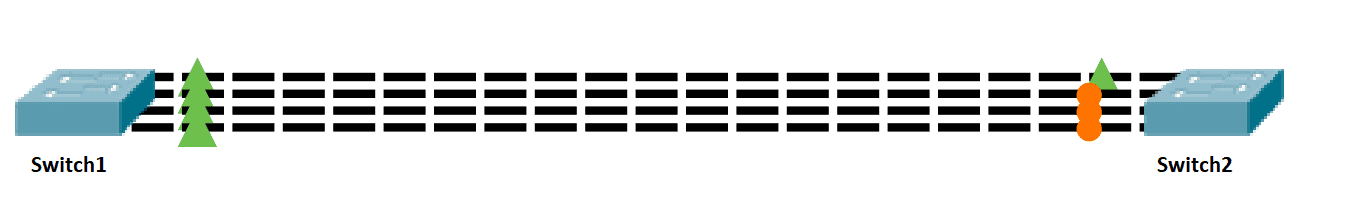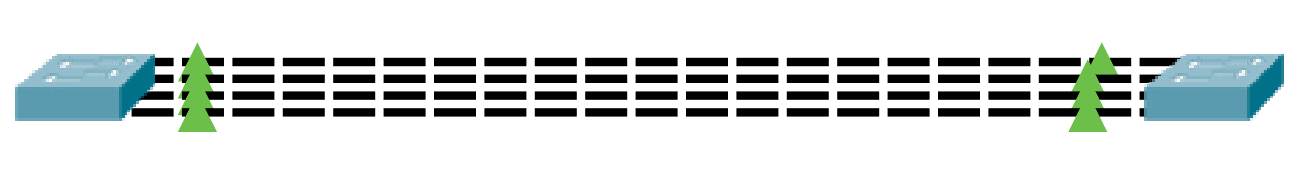EtherChannel is a technology wherein we bundle physical interfaces together to create a single logical link. It is also known as Link Aggregation. It provides fault-tolerant and high-speed links between Cisco switches and routers and is often seen in the backbone network. The approved open standard is called 802.3ad, which works with other vendors and is often called LAG.
How Does EtherChannel Work?
We can assign up to 16 physical interfaces to an EtherChannel, but only 8 interfaces can be active at a time. You can form EtherChannel between two, four, or eight active Fast, Gigabit, or 10-Gigabit Ethernet interfaces, with an additional one to eight inactive interfaces which can become active as the other interfaces fail.
To create an EtherChannel, all of the interfaces should have:
1. Same Duplex
2. Same Speed
3. Same VLAN Configuration (Ex. native VLAN and allowed VLAN should be same)
4. Switch Port Modes should be the same (Access or Trunk Mode)
EtherChannel can look at the following options to decide which physical link to send data over:
1. Source MAC Address
2. Destination MAC Address
3. Source and Destination MAC Address
4. Source IP Address
5. Destination IP Address
6. Source and Destination IP Address
7. Source TCP/UDP Port
8. Destination TCP/UDP Port
9. Source and Destination TCP/UDP Port.
These options depend on the hardware and software, and there could be more options on other models and software versions.
The 2 Etherchannel Protocols
We also have two protocols that we can use, aside from manually configuring EtherChannel.
Port Aggregation Protocol (PAgP) – is a Cisco proprietary EtherChannel protocol where we can combine a maximum of 8 physical links into a single virtual link.
Link Aggregation Control Protocol (LACP) – is an IEEE 802.3ad standard where we can combine up to 8 ports that can be active and another 8 ports that can be in standby mode.
Why Do We Need EtherChannel?
Below are the advantages and benefits of implementing EtherChannel on our networks:
Increased Bandwidth
In our network planning, we always take into account the cost. For example, our company needs more than 100 Mbps bandwidth, but our hardware only supports Fast Ethernet (100 Mbps). In this case, we can opt not to upgrade the hardware by implementing EtherChannel.
Also, we might think that if we have two or more links between two switches, like in our figure above, then we can utilize the full bandwidth of these links. But, in a traditional network setup, Spanning Tree Protocol (STP) blocks one redundant link to avoid Layer 2 loops. Our solution to this problem? EtherChannel.
EtherChannel aggregates or combines traffic across all available active links, which makes it look like one logical cable. So in our example, if we have 8 active links with 100 Mbps each, that will be a total of 800 Mbps. If any of the physical links inside the EtherChannel go down, STP will not see this and will not recalculate.
Redundancy
Since more than one physical connection is combined into one logical connection, EtherChannel enables more available links in instances where one or more links go down.
Load Balancing
With load balancing, we are able to balance the traffic load across the links and improves the efficient use of bandwidth.
Cisco does not offer round-robin load balancing for EtherChannel as it could potentially result in out-of-order frames.
Switched Network Without EtherChannel
In this example, we connected 2 switches, Switch1 and Switch2, using four links. What do you think will happen without EtherChannel? You can see in the network topology below the link states, only one link is being utilized.
If we issue the ‘show spanning-tree’ command on both switches, we can see that all interfaces of Switch1 are in forwarding state but only one interface is forwarding in Switch2, and the other interfaces are in blocking state.
Switch1:
Interface Role Sts Cost Prio.Nbr Type ---------------- ---- --- --------- -------- -------------------------------- Fa0/2 Desg FWD 19 128.2 P2p Fa0/1 Desg FWD 19 128.1 P2p Fa0/4 Desg FWD 19 128.4 P2p Fa0/3 Desg FWD 19 128.3 P2p
Switch2:
Interface Role Sts Cost Prio.Nbr Type ---------------- ---- --- --------- -------- -------------------------------- Fa0/2 Altn BLK 19 128.2 P2p Fa0/4 Altn BLK 19 128.4 P2p Fa0/1 Root FWD 19 128.1 P2p Fa0/3 Altn BLK 19 128.3 P2p
Switched Network With EtherChannel
If we enable EtherChannel on the links of the switches, you can see that the link states for all of the links are up. Meaning, we can utilize all of the 4 links and reap the benefits of EtherChannel namely, load balancing, redundancy, and increased bandwidth.
If we enter ‘show running-config interface <interface name>’ on both switches, we’ll see the ‘switchport mode trunk’ and ‘channel-group 1 mode’ commands issued on the interfaces. These commands are used to enable EtherChannel.
If we enter the ‘show spanning-tree’ command, we should see a single logical interface, Port Channel 1 (Po1), instead of four separate physical interfaces.
Interface Role Sts Cost Prio.Nbr Type ---------------- ---- --- --------- -------- -------------------------------- Po1 Desg FWD 7 128.27 Shr
Download our Free CCNA Study Guide PDF for complete notes on all the CCNA 200-301 exam topics in one book.
We recommend the Cisco CCNA Gold Bootcamp as your main CCNA training course. It’s the highest rated Cisco course online with an average rating of 4.8 from over 30,000 public reviews and is the gold standard in CCNA training: