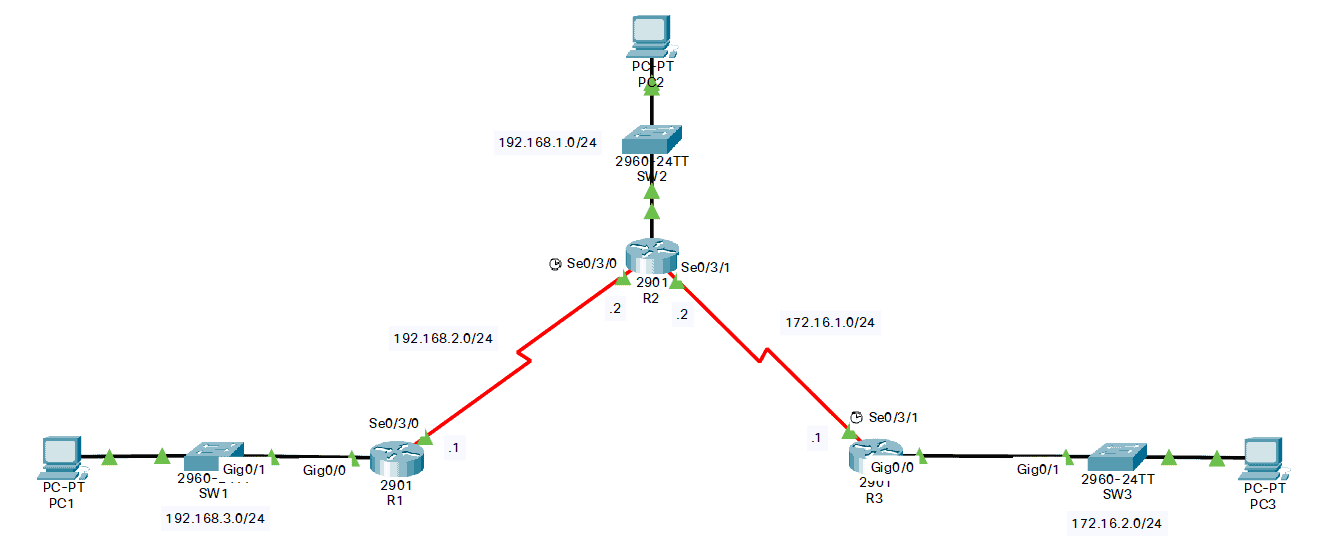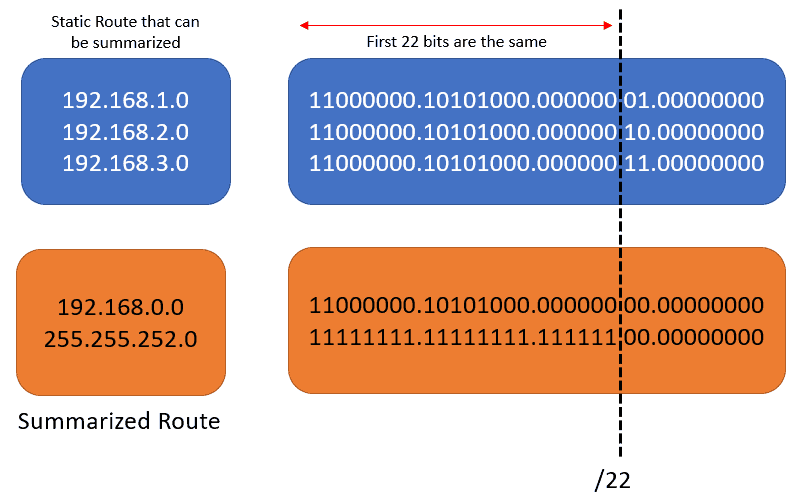A static summary route is used to minimize the number of static routes in the routing table and lessen the administrative overhead that may impact the memory usage of the routers. Using a static summary route efficiently manages a large number of static routes in the routing table, which lessens the probability of errors occurring.
Multiple static routes can be replaced by a single static summary route, given that those routes have a common prefix length. Configuring a static summary route is just the same as how we configure a static route.
Route Summarization
The process of advertising multiple sets of addresses as a single address with a less specific and shorter subnet mask is how we simply define Route Summarization. Classless InterDomain Routing (CIDR) is synonymous with Supernetting and is a form of route summarization. CIDR overlooks the limitation of classful boundaries and allows summarization with subnet masks that are smaller than the default classful subnet masks.
This type of summarization helps to reduce the number of routes in the routing table, minimizing route updates, reduces memory and CPU utilization, and faster routing table lookups.
Summary Static Route Calculation
Let us consider the diagram below as an example to deeply understand how the summary static route does its calculation. We configure static routes individually on the routers already.
Keep in mind that multiple static routes can be summarized into a single static route if the following conditions are met:
- The destination networks are in a contiguous range and can be summarized into a single network address.
- All of the multiple static routes use the same exit interface or next-hop IP address.
The following output below shows the static routing table entries for R3. The following output displays the routing information, the routing table static route entries, of R3. Notice that it has three static routes in contiguous ranges that can be summarized because the destination network shares the same two first octets, 192.168.
R3# show ip route static | begin Gateway
Gateway of last resort is not set
192.168.0.0/24 is subnetted, 3 subnets
S 192.168.1.0 is directly connected, Serial0/3/1
S 192.168.2.0 is directly connected, Serial0/3/1
S 192.168.3.0 is directly connected, Serial0/3/1
Here are the steps in how to calculate the networks for route summarization:
- Write out the network addresses to be summarized in binary.
- Next, let’s find the subnet mask for summarization. We’ll start with the far left bit, going to the right, finding all the bits that match until we reach the unmatching column. This signifies the summary boundary.
- Count the number of far-left matching bits. In our example, it is 22. This number identifies the subnet mask, in slash notation, for the summarized route. We have a /22 or a 255.255.252.0 in dotted decimal form.
- To find the network address for summarization, copy the matching 22 bits and add all 0 bits to the end to make 32 bits.
Summary Static Route Configuration
In our example, we have the three routes configures individually. To summarize them, we need to issue the ‘no’ command to remove the individual routes. Then, we enter the summarized route. We can optionally configure the next-hop address as well.
Here, we can use any subnet mask as long as it covers the required network. We can use a /16, 255.255.0.0, or 255.255.252, which is more granular.
R3(config)# no ip route 192.168.1.0 255.255.255.0 s0/3/1 R3(config)# no ip route 192.168.2.0 255.255.255.0 s0/3/1 R3(config)# no ip route 192.168.3.0 255.255.255.0 s0/3/1 R3(config)# ip route 192.168.0.0 255.255.252.0 s0/3/1
We can verify the routing information by checking the output of configuring a static route using the ‘show ip route static’ command.
R3# show ip route static | begin Gateway
Gateway of last resort is not set
192.168.0.0/22 is subnetted, 1 subnets
S 192.168.0.0 is directly connected, Serial0/3/1
We can have route summarization for the static and dynamic routing protocol.
Download our Free CCNA Study Guide PDF for complete notes on all the CCNA 200-301 exam topics in one book.
We recommend the Cisco CCNA Gold Bootcamp as your main CCNA training course. It’s the highest rated Cisco course online with an average rating of 4.8 from over 30,000 public reviews and is the gold standard in CCNA training: