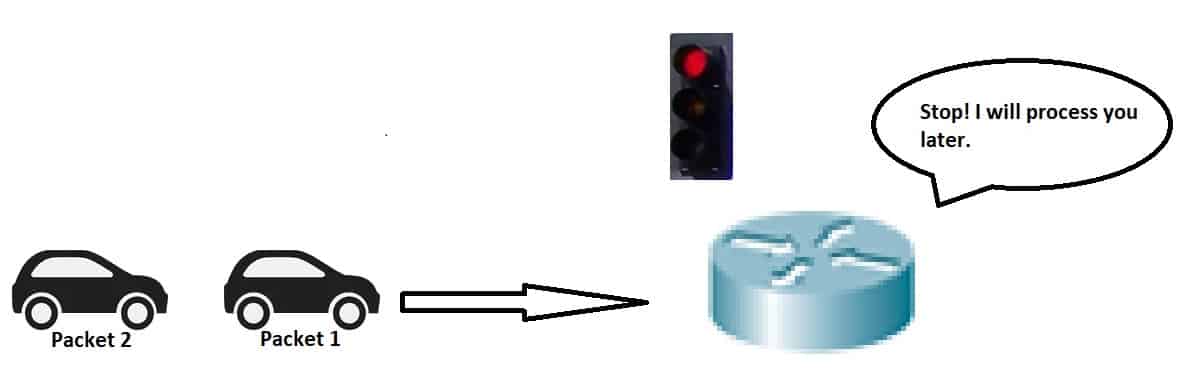We can determine what type of QoS action will be taken once the packet has been classified. This action can be queuing, shaping, and policing. In this article, we will discuss QoS Queues and the QoS tool, Queuing.
What are QoS Queues?
Queues are buffers in network devices that are used to store packets based on traffic classes when the interface becomes busy or when the bandwidth is fully utilized. The traffic can then be processed at a later time once the interface or bandwidth becomes available again.
Traffic types can be classified as delay-sensitive traffic, such as voice and video, and low priority or best-effort data. Normally, a maximum of eight queues is supported on the device port.
The highest priority queue is always the more important traffic like network control and routing traffic followed by voice or VoIP traffic. Other traffic like web browsing and email can be found in the lower queue.
Cisco QoS Queues
Queues are built into network devices in a variety of ways. Listed below are the two most common ways for Cisco devices:
Priority Queues (PQs) – is intended for packets that require low-latency and low jitter processing. During periods of congestion, PQs will drop any oversubscription.
Class-Based Weighted Fair Queuing (CBWFQ) – is intended for non-time, loss, or jitter-sensitive bulk and transactional traffic. During times of congestion, each queue can specify a reserved bandwidth that is assured to be accessible for that class. Finally, queue depth can be set to ensure that a queue can handle traffic bursts.
Other Queuing Methods
Here are some of the available queueing methods:
First In – First Out (FIFO) – Packets enter and exit the queue in the exact same order.
Weighted Fair Queueing (WFQ) – A hashing technique divides flows into distinct queues, with weights determining how many packets are served at once. Set IP Precedence and DSCP value to define weights.
Custom Queuing (CQ) – Multiple queues with customizable queue limits are used to classify traffic. The queue limitations are determined by the average packet size, maximum transmission unit (MTU), and bandwidth allocation percentage. Queue limitations (in bytes) are dequeued for each queue, resulting in a statistical estimate of the allocated bandwidth.
Weighted Round Robin (WRR) – In the WRR algorithm, the weight of the queue is proportional to the number of packets sent from it (the higher the weight, the more frames are sent). The number of packets serviced during each visit to a queue depends on the percentages you configure for the queues.
Priority Queueing (PQ) – High, medium, normal, and low priority queues are used to classify traffic. High priority traffic is served first, followed by medium priority traffic, normal traffic, and finally low priority traffic.
Low Latency Queuing (LLQ) – MQC is used to classify traffic. Classified traffic is routed to one of three queues: priority, reserved bandwidth, or default unreserved. The priority traffic is sent first (up to a specified policed limit during congestion), and the bandwidth guarantees are met, thanks to a scheduler that services the queues based on weights.
IP RTP Priority – The Frame Relay IP RTP Priority feature provides a strict priority queuing scheme on a Frame Relay PVC or Permanent Virtual Circuit for delay-sensitive data, such as voice.
Class-Based WFQ (CBWFQ) – MQC is used to classify traffic. Classified traffic is sent into reserved bandwidth queues or a default unreserved queue. The queues are serviced by a scheduler based on weights, ensuring that the bandwidth guarantees are met.
Cisco Modular QoS CLI (MQC) is the Cisco IOS QoS user language that offers a modular and highly extensible framework for implementing QoS by ensuring that the CLI and semantics for QoS features are consistent across all Cisco IOS Software platforms.
Download our Free CCNA Study Guide PDF for complete notes on all the CCNA 200-301 exam topics in one book.
We recommend the Cisco CCNA Gold Bootcamp as your main CCNA training course. It’s the highest rated Cisco course online with an average rating of 4.8 from over 30,000 public reviews and is the gold standard in CCNA training: