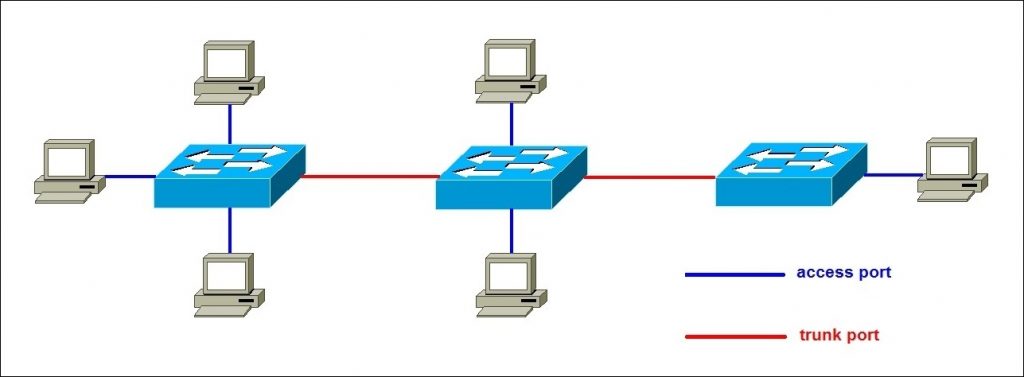If you intend to use VLANs in your network, you will need to configure some ports on a switch as access ports and other as trunk ports. Here is a description each port type:
- access port – a port that can be assigned to a single VLAN. This type of interface is configured on switch ports that are connected to end devices such as workstations, printers, or access points.
- trunk port – a port that is connected to another switch. This type of interface can carry traffic of multiple VLANs, thus enabling you to extend VLANs across your entire network. Frames are tagged by assigning a VLAN ID to each frame as they traverse between switches.
The following picture illustrates the difference:
In the example network pictured above, the switch ports connected to workstations would be configured as access ports. The ports that connect switches together would be configured as trunk ports.
Download our Free CCNA Study Guide PDF for complete notes on all the CCNA 200-301 exam topics in one book.
We recommend the Cisco CCNA Gold Bootcamp as your main CCNA training course. It’s the highest rated Cisco course online with an average rating of 4.8 from over 30,000 public reviews and is the gold standard in CCNA training: