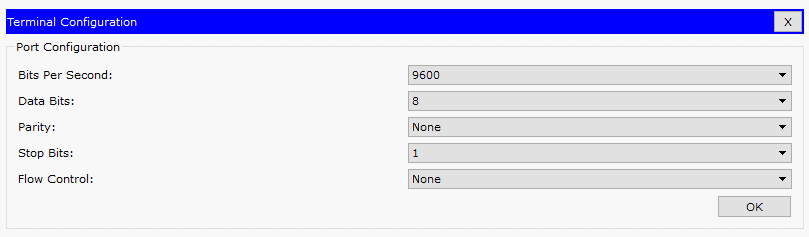A rollover cable is usually shipped with each Cisco device. This cable connects a serial port on your computer to the console port of the device and it is used for the device’s initial configuration. It is called rollover because the wires on one end are rolled at the other end – the wire at pin 1 connects to the pin 8 on the other side, the wire at pin 2 to the pin 7, etc.
The cable is of light blue color with a DB-9 connector at one end and a RJ-45 connector at the other:
You connect the rollover cable to the serial port on your computer. On the Cisco device, there is a blue console port (usually marked in blue) to which you connect the other end of the cable. After the cable is connected, you can access the device using the terminal emulation software (e.g. Putty or HyperTerminal). You need to configure the PC’s serial port to match the console port settings. Here are the defaults:
- 9600 baud
- no hardware flow control
- 8 data bits
- no parity bits
- 1 stop bit
Newer Cisco devices usually include a USB console port, since serial ports are rare on modern PCs.
Download our Free CCNA Study Guide PDF for complete notes on all the CCNA 200-301 exam topics in one book.
We recommend the Cisco CCNA Gold Bootcamp as your main CCNA training course. It’s the highest rated Cisco course online with an average rating of 4.8 from over 30,000 public reviews and is the gold standard in CCNA training: