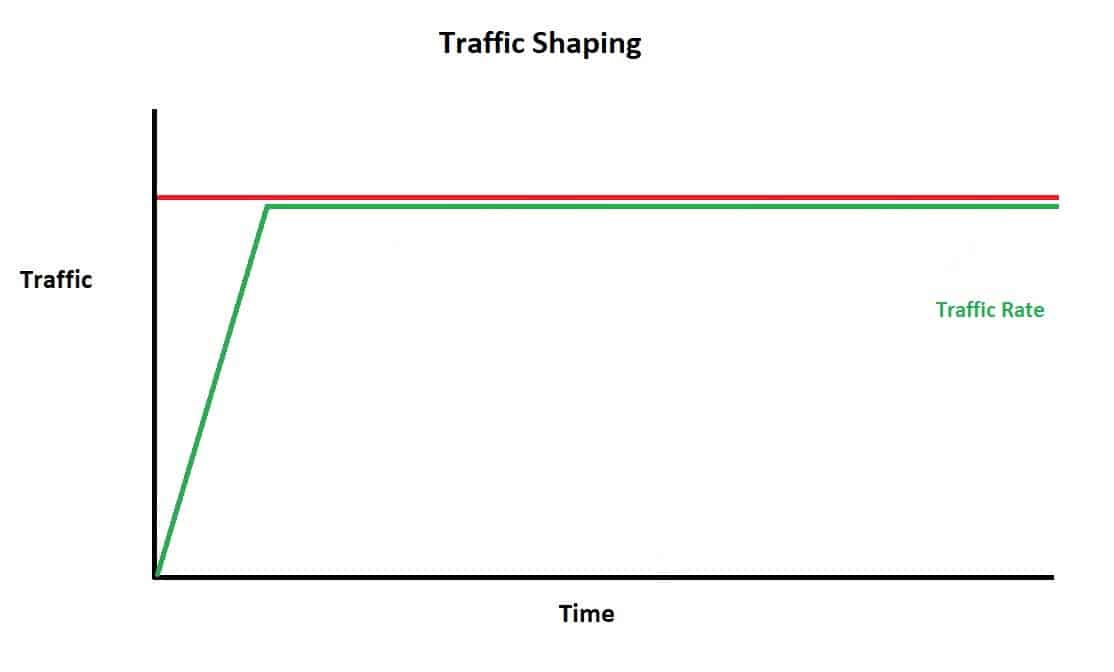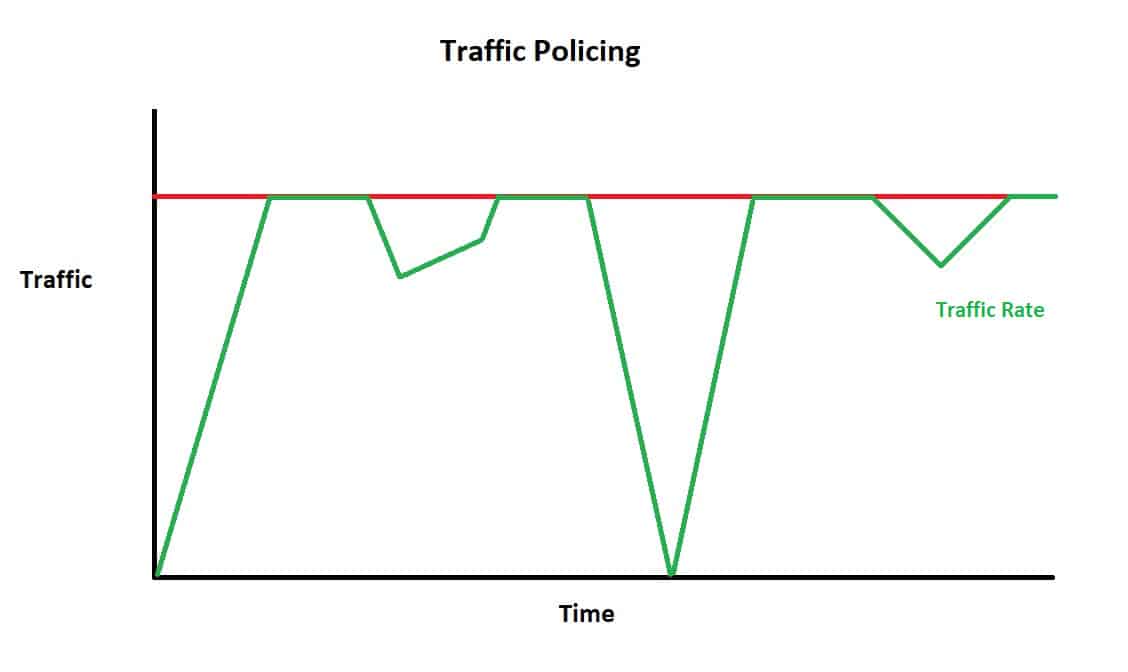Now, we are going to discuss two related QoS tools that we use for bandwidth management and improving network performance – QoS traffic shaping and policing.
Traffic shaping is a QoS tool that allows higher-priority traffic to flow at optimal levels even when the bandwidth is highly utilized (prioritize traffic). It reduces the chances of more important packets being delayed or dropped as they leave the interface by setting a bandwidth limit for less critical packets.
On the other hand, traffic policing can be configured for both traffic exiting and entering an interface. Instead of storing packets in a temporary queue, policing will simply drop them. As a result, policing is generally regarded as less efficient.
QoS Traffic Shaping
Packet shaping allows you to manage the traffic flows, leaving an interface in order to match it to the pace of the destination interface and guarantee that it follows the policies that were agreed upon. Network traffic that follows a specific profile can be tailored to meet downstream needs, eliminating congestion in topologies with data-rate mismatches.
By applying a maximum traffic rate for each interface’s egress queue, traffic shaping policies regulate and smooth out the packet flow. Packets that exceed the threshold are queued and will be transmitted later. This procedure is comparable to traffic policing; however, packets are not dropped. Because packets are buffered, traffic shaping reduces packet loss (based on queue length), resulting in better TCP traffic behavior.
Policers are normally configured on the Service Provider (SP) network to discard incoming traffic that exceeds the line rate. What enterprises normally do is shaping the traffic before it is sent to the SP. The shaper slows messages down by queuing the messages. The shaper then services the shaping queues, but not based on when the physical interface is available. Instead, the shaper schedules messages from the shaping queues based on the shaping rate.
You can use traffic shaping to control access to available bandwidth, ensure that traffic adheres to the policies established for it, and regulate the flow of traffic to avoid the congestion that can occur when egress traffic exceeds the access speed of its destination interface.
QoS Traffic Policing
Traffic policing controls the rate at which incoming data packet arrives in order to ensure that network resources are properly allocated. Policing is frequently configured on interfaces at the network’s edge to limit traffic into and out of the network. Most traffic policing configurations send traffic that falls within the policy rate, while traffic that exceeds the policy rate is dropped or transmitted with a different priority.
The following functions are carried out by Traffic Policing:
• Restricts a class of traffic’s input or output rate based on user-defined criteria.
• Changes the ATM Cell Loss Priority (CLP) bit, Frame Relay Discard Eligibility (DE) bit, IP precedence value, IP differentiated services code point (DSCP) value, MPLS experimental value, and Quality of Service (QoS) group to mark packets.
When you attach a traffic policy containing the Traffic Policing configuration to an interface, the Traffic Policing feature is activated. The Modular Quality of Service Command-Line Interface (MQC) is used to configure a traffic policy.
Download our Free CCNA Study Guide PDF for complete notes on all the CCNA 200-301 exam topics in one book.
We recommend the Cisco CCNA Gold Bootcamp as your main CCNA training course. It’s the highest rated Cisco course online with an average rating of 4.8 from over 30,000 public reviews and is the gold standard in CCNA training: