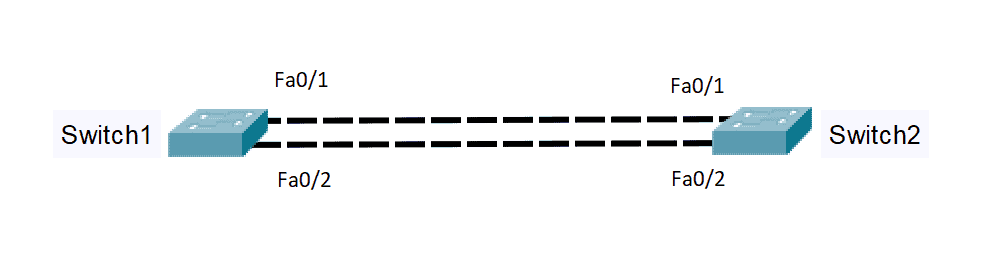Link Aggregation Control Protocol or LACP in networking is an IEEE standard and a part of the IEEE 802.3ad specification that allows you to combine multiple network connections or physical links in our network devices to form a single logical link and enable load balancing in our interfaces. If a link fails, LACP will also fail over automatically.
We can configure LACP EtherChannel with a maximum of 16 multiple Ethernet links of the same type. In a LAG or Link Aggregation Group, up to eight member links can be active, and the other eight links can be on standby.
LACP Configuration Modes
We have two Link Aggregation Control Protocol modes, and these are the following:
Active – The interface actively sends LACP packets in its attempt to form an LACP connection.
Passive – The interface can respond to LACP negotiation but will never initiate on its own.
Here’s an overview of the different modes and combinations and whether link aggregation will work:
| Active | Passive | |
| Active | Yes | Yes |
| Passive | Yes | No |
LACP Initial Configuration Check
We have minimum requirements for Link Aggregation Control Protocol to work. These are the following:
1. One side should at least be in Active Mode.
2. All port speed and duplex configurations should be the same.
3. Switchport mode is the same (access or trunk).
4. Virtual Local Area Network (VLAN) passing on both sides should match.
EtherChannel LACP Configuration
The first requirement for link aggregation is at least one side should be in Active mode. For example, we will configure Switch1 to be in Active Mode and the other network switch, Switch2, to be in Passive Mode.
Now, using our sample network topology below, let’s configure LACP on our network switches’ multiple links:
Switch 1 – Active Mode
Switch1#conf t Switch1(config)#interface range fa0/1 - 2 Switch1(config-if-range)#speed 100 Switch1(config-if-range)#duplex full Switch1(config-if-range)#switchport mode trunk Switch1(config-if-range)#channel-group 1 mode active Switch1(config-if-range)#end
Switch 2 – Passive Mode
Switch2#conf t Switch2(config)#interface range fa0/1 - 2 Switch2(config-if-range)#speed 100 Switch2(config-if-range)#duplex full Switch2(config-if-range)#switchport mode trunk Switch2(config-if-range)#channel-group 1 mode passive Switch2(config-if-range)#end
The logs on our switch show that Port-Channel1 came up, and the aggregated link is working:
*Sep 5 15:30:06.378: %LINK-3-UPDOWN: Interface Port-channel1, changed state to up *Sep 5 15:30:07.378: %LINEPROTO-5-UPDOWN: Line protocol on Interface Port-channel1, changed state to up
How to Verify LACP?
We can use the ‘show etherchannel <channel-group number> port-channel’ command to verify link aggregation and our port channel status:
Switch1#show etherchannel 1 port-channel
Port-channels in the group:
---------------------------
Port-channel: Po1 (Primary Aggregator)
------------
Age of the Port-channel = 0d:00h:01m:05s
Logical slot/port = 16/0 Number of ports = 2
HotStandBy port = null
Port state = Port-channel Ag-Inuse
Protocol = LACP
Port security = Disabled
Ports in the Port-channel:
Index Load Port EC state No of bits
------+------+------+------------------+-----------
0 00 Fa0/1 Active 0
0 00 Fa0/2 Active 0
Time since last port bundled: 0d:00h:00m:50s Fa0/2
Download our Free CCNA Study Guide PDF for complete notes on all the CCNA 200-301 exam topics in one book.
We recommend the Cisco CCNA Gold Bootcamp as your main CCNA training course. It’s the highest rated Cisco course online with an average rating of 4.8 from over 30,000 public reviews and is the gold standard in CCNA training: