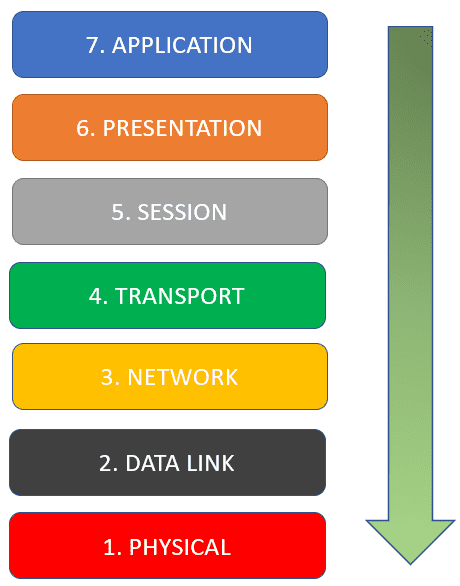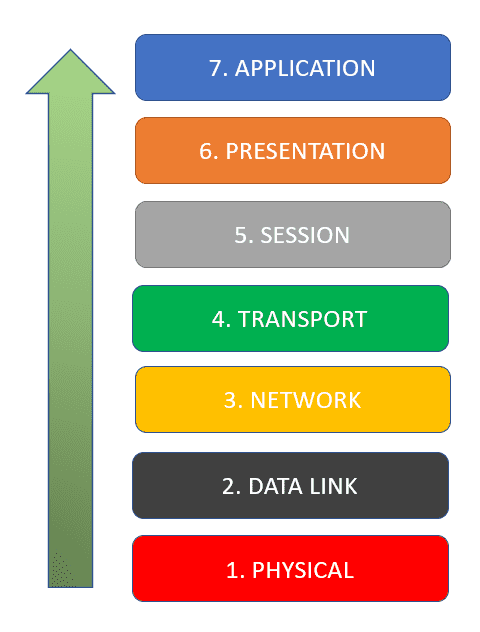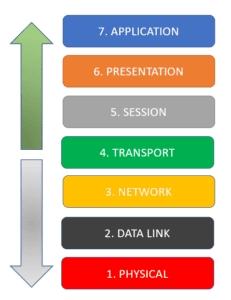Another critical skill that a Network Engineer has to have is network troubleshooting. Network issues often arise wherein we do not even have any idea of what caused it. Network problems are inevitable, and you should be equipped with various network troubleshooting tools and skills to be able to address these issues once they happen.
The Cisco Troubleshooting Methodology
Cisco has developed a troubleshooting model to effectively address network issues that will arise and equip you in handling such problems. An important part of troubleshooting is to know how to divide the tasks needed to resolve the issue in a systematic process of elimination. Cisco has broken down the process into eight methodical steps:
- Define the problem.
- Gather detailed information.
- Consider probable cause for the failure.
- Devise a plan to solve the problem.
- Implement the plan.
- Observe the results of the implementation.
- Repeat the process if the plan does not resolve the problem.
- Document the changes made to solve the problem.
OSI Model Approach
Another method that a network administrator uses when troubleshooting a network problem is by referring to the OSI Model. There are several ways to address a network issue using the OSI model, depending on the situation.
Top-Down
This technique is used by analyzing the problem starting from the top of the OSI model, which is the Application layer, and going down the stack. This kind of network troubleshooting technique usually is chosen when you have reason to believe that the issue is most likely on layer 7 based on your past experiences, new software installations, user interface revisions, or security updates.
Bottom-Up
This OSI approach starts the network issue analysis from the Physical layer, then work your way up to eliminate more potential causes of the issue that will help you isolate the most probable root cause of the problem. This is usually done when we are experiencing a network-wide issue that affects more users.
The bottom-up approach is very useful because the troubleshooting takes place immediately on the network, so access to clients, servers, or applications is not necessary until the later phase of the troubleshooting process. Most network issues arise because of hardware problems, such as legacy devices used within the network having less priority for support and maintenance. A disadvantage of this technique is that it can get time-consuming, especially on large networks with a lot of end-users.
Divide and Conquer
This approach gives a balance between the two techniques above. This is usually used when you do not have a clear idea of what may have caused the network outage. This is done by starting in the middle of the OSI stack, usually on the Transport layer, and perform ping and traceroute tests to isolate the issue.
This method is considered a highly effective technique and arguably one of the most popular troubleshooting approaches used today because regardless of the outcome of the initial tests, this technique is more likely to point what or where the problem is by quickly eliminating the potential root cause.
Troubleshooting Methods
Here are some other troubleshooting methods that can be used to efficiently isolate the root cause of the network issue and immediately implement the best solution to it.
Compare Configurations
A lot of network performance issues are usually caused by human errors, and the initial way to troubleshoot problems is to check if there are configuration changes that have been made in the network. One way of knowing these changes is by implementing the AAA mechanism because such changes are being logged by an AAA server, or you can locally access the logs within the device.
Trace the Path
One of the most used troubleshooting tools is sending a ping to your destination device. There is another ICMP-based tool that shows you where the ICMP packet stopped in the network, and that is the traceroute. Having to know where your ping stops gives you an advantage in knowing where the issue is happening so you can easily isolate the problem and further analyze the best approach to rectifying the issue.
Swap-out Components
Usually, network outages are caused by hardware failures ranging from a simple ethernet cable wear and tear to full-on equipment failure. When this happens, we have no choice but to replace the defective hardware with a new one to keep the network up and running. This approach is also used to check if there is a specific device that causes the issue in the network and monitors what happens once the swap has been made.
Connectivity Troubleshooting Tools
There are various troubleshooting tools that are being used to analyze network connection outages or performance issues. Below are some of the most effective tools that we utilize in troubleshooting and can be helpful if we understand how they function.
arp — Address Resolution Protocol (ARP) is a protocol that connects an Internet Protocol (IP) address to a fixed physical machine address, also known as a media access control (MAC) address, in a local-area network (LAN).
ping – is a tool that is used to test the reachability of the destination host by sending an Internet Control Message Protocol (ICMP) packet towards the destination and providing the round-trip time of the packet, which shows how fast it traverses the network.
traceroute – is a diagnostic command that is used to identify where the ICMP packet stops if ever ping tool was not successful and did not reach the destination host. Traceroute shows where the packet travels, so it can easily help us identify where the problem lies.
route — this command enables manual updating of the routing table. The route command can be used to troubleshoot static routing problems in a network.
Telnet – is a protocol that provides a command-line interface for communication with a remote device or server, sometimes employed for remote management but also for initial device setup like network hardware.
Download our Free CCNA Study Guide PDF for complete notes on all the CCNA 200-301 exam topics in one book.
We recommend the Cisco CCNA Gold Bootcamp as your main CCNA training course. It’s the highest rated Cisco course online with an average rating of 4.8 from over 30,000 public reviews and is the gold standard in CCNA training: