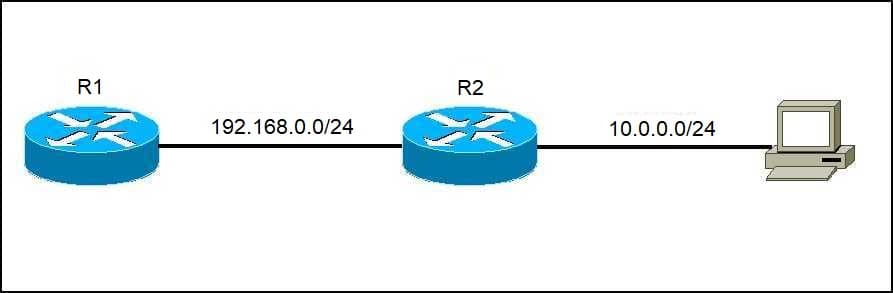RIP is not explicitly listed in the latest 200-301 version of the CCNA exam topics (whereas OSPF is) but you can still be tested on it in the exam.
Consider the following example network with RIP turned on:
The RIP configuration on R2 looks like this:
router rip version 2 network 10.0.0.0 network 192.168.0.0
As we’ve already mentioned, the network command does two things:
- advertises the defined network in RIP.
- activates RIP on the interfaces whose addresses fall within the specified classful networks.
So in the example network above, RIP will also be activated on the interface connected to the workstation on the right. This means that the workstation will also receive RIP updates, which is pointless. To prevent this from happening, the passive interface command is used:
R2(config)#router rip R2(config-router)#passive-interface Gi0/1
Now, the RIP process will no longer send RIP updates out the Gi0/1 interface. However, all received RIP updates will be processed and the subnet 10.0.0.0/24 will still be advertised.
Download our Free CCNA Study Guide PDF for complete notes on all the CCNA 200-301 exam topics in one book.
We recommend the Cisco CCNA Gold Bootcamp as your main CCNA training course. It’s the highest rated Cisco course online with an average rating of 4.8 from over 30,000 public reviews and is the gold standard in CCNA training: