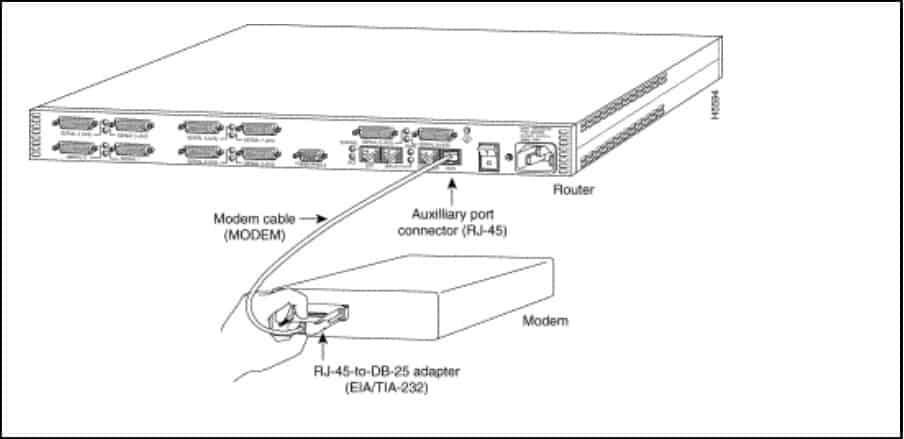Most Cisco routers include an additional auxiliary (Aux) port as a backup async port. This port is commonly used as a dial-up port for remote router management. It is connected to a modem and enables an administrator to make a phone call to connect to the router’s CLI.
The following figure shows how to connect a modem to an aux port on a router (image source: Cisco):
The network administrator uses a terminal emulation program to connect to the router over the aux port. The configuration of the aux port resembles the the console port configuration:
Router(config)#line aux 0 Router(config-line)#password cisco Router(config-line)#login
The code above enables password checking for users dialing into the router.
Download our Free CCNA Study Guide PDF for complete notes on all the CCNA 200-301 exam topics in one book.
We recommend the Cisco CCNA Gold Bootcamp as your main CCNA training course. It’s the highest rated Cisco course online with an average rating of 4.8 from over 30,000 public reviews and is the gold standard in CCNA training: