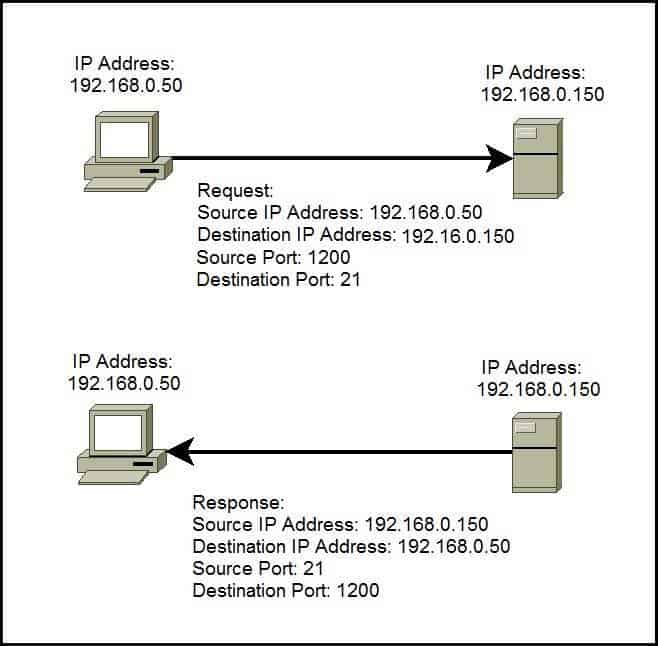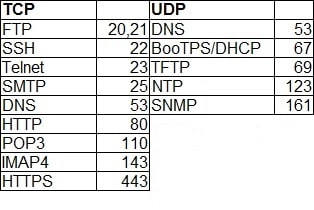A port is a 16-bit number used to identify specific applications and services. TCP and UDP specify the source and destination port numbers in their packet headers and that information, along with the source and destination IP addresses and the transport protocol (TCP or UDP), enables applications running on hosts on a TCP/IP network to communicate.
Applications that provide a service (such as FTP and HTTP servers) open a port on the local computer and listen for connection requests. A client can request the service by pointing the request to the application’s IP address and port. A client can use any locally unused port number for communication. Consider the following example:
In the picture above you can see that a host with an IP address of 192.168.0.50 wants to communicate with the FTP server. Because FTP servers use, by default, the well-known port 21, the host generates the request and sends it to the FTP server’s IP address and port. The host use the locally unused port of 1200 for communication. The FTP server receives the request, generates the response,and sends it to the host’s IP address and port.
Port numbers are from 0 to 65535. The first 1024 ports are reserved for use by certain privileged services:
The combination of an IP address and a port number is called a socket. In our example the socket would be 192.168.0.50:1200.
Download our Free CCNA Study Guide PDF for complete notes on all the CCNA 200-301 exam topics in one book.
We recommend the Cisco CCNA Gold Bootcamp as your main CCNA training course. It’s the highest rated Cisco course online with an average rating of 4.8 from over 30,000 public reviews and is the gold standard in CCNA training: