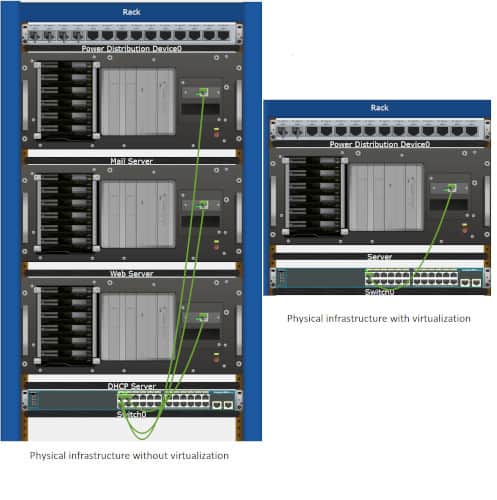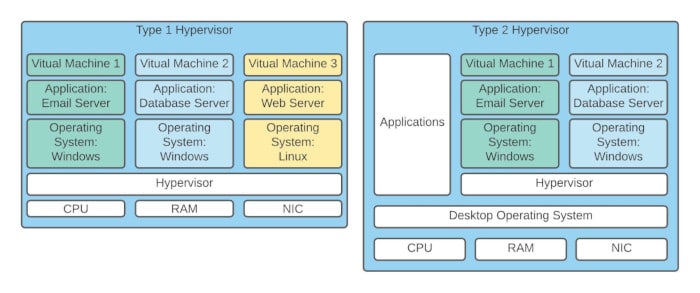Virtualization is creating a virtual variant of something. It does not have its own physical hardware. It shares the underlying physical hardware with a host operating system and other virtual devices. Here is something you can relate to. Have you ever watch the movies Split, and Identity?
These movies portray characters that have multiple personalities inside a single human body. Those personalities are being governed by one dominant personality or identity. In a sense, that’s how virtualization technology works.
What is Server Virtualization?
Server virtualization is the process of building virtual servers, which behaves as an individual server. This type of virtualization is installed on a host machine that provides the necessary computing resources and hardware devices.
See the physical infrastructure on the left side in the image below. This is a typical office setup, including multiple isolated servers. Each device is performing its task. Machine operation consumes electricity, space, cooling, and ventilation.
The data center’s efficiency is affected negatively in this way. Existing resources are being wasted in this setup because on those physical servers, there could be unused memory (RAM), processing power (CPU), and storage. This is where server virtualization could be useful.
Comparing the two setups above, the image on the right implements virtualization. When you create virtual servers, one physical server hardware is configured with multiple virtual servers in a data center. This highlights the benefits of server virtualization in cost savings and avoids wasted resources. Instead of multiple physical machines, we have isolated virtual servers.
Hypervisor
A hypervisor is something like an emulator. It is a virtualization software. It enables you to run numerous virtual machines on top of the single underlying hardware. It is responsible for the allocation of the physical server’s resources of the underlying hardware to different instances of virtual machines.
Two Types of Hypervisor
Listed below are the 2 types of Hypervisors that we can use in server virtualization:
Type 1
Type 1 or “bare metal” is more optimized because it is already installed on the hardware that it came included. The guess OS and application directly run on this Hypervisor, and the guest OS access the hardware. It is faster and performs better because there is no middle layer. This type of server virtualization is preferable when you are dealing with enterprise applications and cloud computing. Examples of these are VMware ESXi, Microsoft Hyper-V, and Citrix XenServer.
Type 2
Type 2 or “Hosted Hypervisor” can run on conventional operating systems like Linux, Windows, and Mac. It runs the applications on the host OS. It has a lot simpler setup since you already have a host OS. Compared to a Type 1 Hypervisor, this has a reduced performance as it runs with extra overhead.
A certain degree of latency can be expected when dealing with this type of server virtualization. It is because it does not have direct access to the physical server hardware. Type 2 is popular for personal use purposes like testing operating systems or for demonstration of any other virtual machine. Examples of Type 2 Hypervisors are VMware Workstation Player, Microsoft Virtual PC, Oracle VirtualBox.
The image below summarizes the differences between the two types of Hypervisors, Type 1 and Type 2.
Download our Free CCNA Study Guide PDF for complete notes on all the CCNA 200-301 exam topics in one book.
We recommend the Cisco CCNA Gold Bootcamp as your main CCNA training course. It’s the highest rated Cisco course online with an average rating of 4.8 from over 30,000 public reviews and is the gold standard in CCNA training: