2.4 GHz and 5 GHz are ranges of frequencies. These frequencies are commonly used in a WiFi connection. The main difference between 2.4 GHz and 5 GHz is speed and coverage. How it works is that the higher the frequency, the faster speed but shorter range. In contrast, the lower the frequency, like 2.4 GHz, the lower the data transmission. So 2.4 GHz vs 5 GHz frequency, which one will we use?
2.4 GHz Frequency vs 5 GHz Frequency
Let us have a comparison with the other factors included.
2.4 GHz Frequency
- 2.4 GHz has a longer range but slower speeds.
- 2.4 GHz has a maximum speed of 150 Mbps speed
- Higher possibility for interference for 2.4 GHz
- 11 Different channels only – this cause it to be prone to overcrowding
- Most wireless routers and access points use 2.4 GHz especially older routers and access points
- Relatively Cheaper than dual-band wireless devices
- Higher performance in penetrating solid objects
5 GHz Frequency
- 5 GHz has a shorter range but higher speeds.
- This one has a maximum speed of 1 Gbps data transfer
- Poor performance to penetrate solid objects
- Less interference because it can utilize 23 Channels
- A Dual-band router is more expensive
When Will We Use a 2.4 GHz or a 5 GHz Frequency?
Use 5 GHz when you are near the wireless router or access point. You want to connect devices since you will benefit from the higher speed and maximize network performance when you are near it. Home appliances like microwaves, baby monitors, and garage door openers use the 2.4 GHz frequency. When you are near those appliances, you may want to choose 5 GHz to avoid interference. Video streaming, online video conferencing, streaming HDTV, and hosting need high bandwidth, you would like to connect to 5 GHz when you are doing these tasks.
2.4 GHz is the better choice for devices that moves around a lot. It has better performance when penetrating solid objects and has a more extended range for wifi connections. You can roam to different rooms and still be connected to a wifi connection of 2.4 GHz.
A Deeper Look Into 2.4 GHz
2.4 GHz ranges from 2.400 GHz to 2.4835 GHz. In reality, you can see here that 2.4 GHz has 14 channels, but why did we say earlier that it only has 11? Channels 12 and 13 are only allowed by the FCC on low power levels. It means that it is on a reduced range than other channels. As for channel 14, this is banned as it may interfere with the operation of microwaves and other appliances directly than other channels.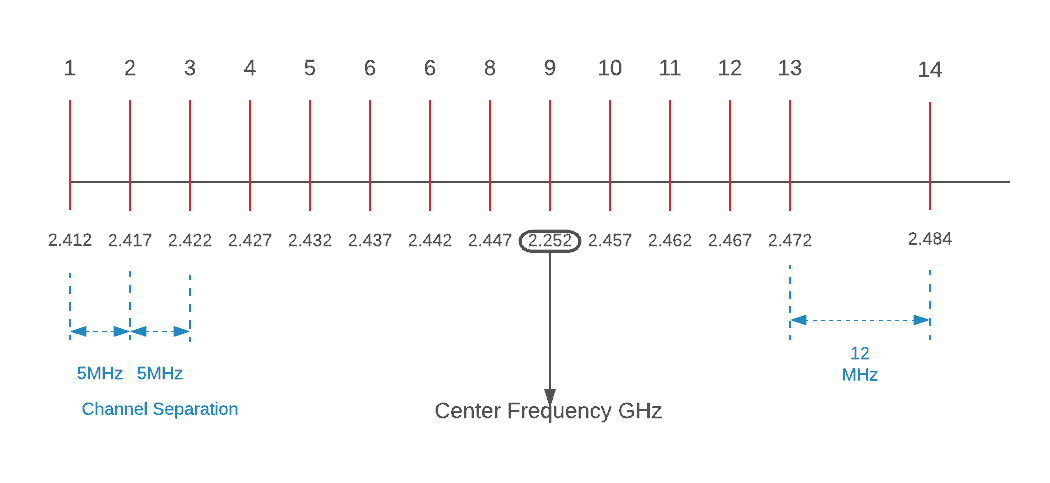
Channel Separation – the amount of difference between two channels. The purpose of this separation is to make the distinction of frequency to avoid occupying the same radio space. If there is no separation, the connected devices could mix the signals.
Center Frequency – this part allows frequency identification and tuning so the devices can tune in. It enables multiple devices to attempt to connect to the same frequency.
Download our Free CCNA Study Guide PDF for complete notes on all the CCNA 200-301 exam topics in one book.
We recommend the Cisco CCNA Gold Bootcamp as your main CCNA training course. It’s the highest-rated Cisco course online with an average rating of 4.8 from over 30,000 public reviews and is the gold standard in CCNA training:
