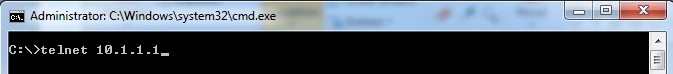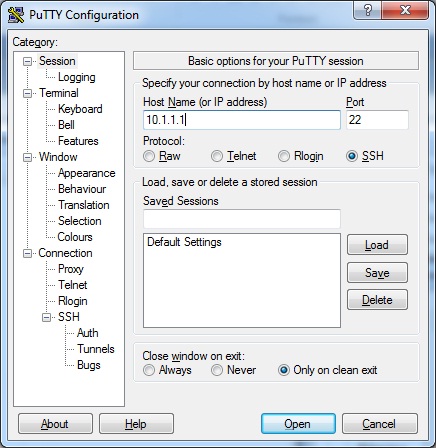Telnet
Telnet is a network protocol that allows a user to communicate with a remote device. It is a virtual terminal protocol used mostly by network administrators to remotely access and manage devices. Administrator can access the device by telnetting to the IP address or hostname of a remote device.
To use telnet, you must have a software (Telnet client) installed. On a remote device, a Telnet server must be installed and running. Telnet uses the TCP port 23 by default.
One of the greatest disadvantages of this protocol is that all data, including usernames and passwords, is sent in clear text, which is a potential security risk. This is the main reason why Telnet is rarely used today and is being replaced by a much secure protocol called SSH. Here you can find information about setting up Telnet access on your Cisco device.
The word telnet can also refer to the software that implements the telnet protocol.
On Windows, you can start a Telnet session by typing the telnet IP_ADDRESS or HOSTNAME command:
SSH (Secure Shell)
SSH is a network protocol used to remotely access and manage a device. The key difference between Telnet and SSH is that SSH uses encryption, which means that all data transmitted over a network is secure from eavesdropping. SSH uses the public key encryption for such purposes.
Like Telnet, a user accessing a remote device must have an SSH client installed. On a remote device, an SSH server must be installed and running. SSH uses the TCP port 22 by default.
Here is an example of creating an SSH session using Putty, a free SSH client:
SSH is the most common way to remotely access and manage a Cisco device. Here you can find information about setting up SSH access on your Cisco device.
Download our Free CCNA Study Guide PDF for complete notes on all the CCNA 200-301 exam topics in one book.
We recommend the Cisco CCNA Gold Bootcamp as your main CCNA training course. It’s the highest rated Cisco course online with an average rating of 4.8 from over 30,000 public reviews and is the gold standard in CCNA training: